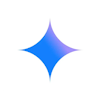BIMI & Verified Mark Certificates (VMC) for trusted email branding
Brand Indicators for Message Identification (BIMI) puts your logo in authenticated emails, boosting open rates by 39%, brand recall by 44%, and buying decisions by 32%.

BIMI & Verified Mark Certificates (VMC) for trusted email branding

Brand Indicators for Message Identification (BIMI) puts your logo in authenticated emails, boosting open rates by 39%, brand recall by 44%, and buying decisions by 32%.
Every day, people receive dozens of emails competing for attention. Without visual cues, your legitimate business emails blend into the noise.
Recipients make snap judgments about which emails to open. Without a recognizable logo, your carefully crafted messages get ignored or deleted.
Skepticism is now the default. Even real messages get overlooked when authenticity can’t be quickly verified.
Email teams spend significant budget optimizing subject lines and content. But without visual trust signals, open rates and engagement remain flat.
Extend DMARC with visual verification using BIMI
BIMI displays your verified logo in DMARC-authenticated emails. BIMI setup creates instant visual recognition, builds trust, and boosts engagement by giving recipients an immediate cue that your email is legitimate.
44% increased brand recall
After just 5 seconds, trademarked logos boosted brand recall by up to 44%
39% improved open rates
Trademarked logos increased open rates by up to 39% in promotional and transactional emails
32% higher buying intent
Prospects were more likely to purchase when trademarked logos were present
Your domain must have DMARC set to p=quarantine or p=reject. This proves you're serious about email security and have blocked unauthorized senders.
Obtain a VMC or CMC (Common Mark Certificate) to certify your logo. BIMI with VMC requires a registered trademark and unlocks Gmail's blue checkmark for official verification.
Create a BIMI record in your DNS that points to your logo file and verified mark certificate. Once your BIMI record is configured, your logo appears automatically in supported email clients.
Both VMCs and CMCs enable BIMI email logo display, but they serve different needs depending on your trademark status and goals.

- Requires a registered trademark
- No trademark required lowering barrier to entry
- Best for established brands with trademarks
- Ideal for emerging brands or subsidiaries
- Requires trademark-matched logo validated against official registration
- Must have been used on a website or as a favicon for 12 months
- More stringent validation tied to trademark record
- Allows minor logo variations that wouldn’t qualify under VMC rules
- Unlocks Gmail BIMI logo with blue checkmark for official verification
- Faster path to BIMI adoption without trademark dependency
Red Sift has partnered with DigiCert and GlobalSign, the two leading Mark Certificate vendors, to streamline BIMI implementation and remove barriers to adoption via Red Sift OnDMARC.
Complete BIMI setup support
We handle the entire process of how to get a BIMI logo displayed, from DMARC enforcement to mark certificate application to logo display.
Free mark certificate included
The OnDMARC Enterprise tier includes a free mark certificate, meaning no additional budget is needed. We remove the cost barrier to BIMI adoption.
Expert guidance at every step
Our Customer Success team supports you from initial application through logo display, handling complexity so you don't have to.
Where BIMI delivers the most impact
BIMI turns email authentication into a visible brand asset, helping teams strengthen trust and engagement at the inbox level.
Marketing and communications teams
You need every advantage to stand out in crowded inboxes and drive engagement. BIMI gives you a measurable lift in open rates and brand recall without changing your email content or strategy.
Security and IT teams
You've implemented DMARC to protect against spoofing. BIMI is the visible reward for that security work, proving to recipients that your emails are authenticated and trustworthy.
Ready to put your logo in every inbox?