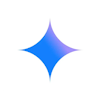Stop email spoofing fast with Red Sift OnDMARC
Red Sift OnDMARC gives you instant visibility into your domain’s email security posture and a clear path to DMARC enforcement. Block phishing, boost deliverability, and protect your brand from day one.






Stop email spoofing fast with Red Sift OnDMARC
Red Sift OnDMARC gives you instant visibility into your domain’s email security posture and a clear path to DMARC enforcement. Block phishing, boost deliverability, and protect your brand from day one.






Trusted by
Email is still the number one attack vector
Without DMARC in place, threat actors can send emails using your domain with no visual indicators that they’re fraudulent.
These attacks are difficult to detect, highly effective, and responsible for the majority of phishing-related financial losses.
Lost to Business Email Compromise (BEC) in 2024
Of phishing attacks come from a spoofed email
of spoofing attacks that bypassed a SEG were an exact domain attack
Reduction in delivery of unauthenticated mail
Red Sift OnDMARC is an award-winning email authentication solution that helps organizations reach full DMARC enforcement in just 6 to 8 weeks.
By blocking unauthorized use of your domains, OnDMARC reduces the risk of phishing, spoofing, and BEC attacks quickly and reliably.
“With the Dynamic Services feature, we have total control of our domains. It brings everything under one roof."

“With the Dynamic Services feature, we have total control of our domains. It brings everything under one roof."
“OnDMARC actually helped us discover and reject spoofing attacks we weren’t aware of.”

“OnDMARC actually helped us discover and reject spoofing attacks we weren’t aware of.”
“With Radar’s quick and comprehensive insights, I can now assess a domain’s security posture and configuration in two minutes.”
“With Radar’s quick and comprehensive insights, I can now assess a domain’s security posture and configuration in two minutes.”
“OnDMARC’s proactive insights helped us secure configurations and avoid downtime, a key benefit in maintaining our high-stakes environment”.
“OnDMARC’s proactive insights helped us secure configurations and avoid downtime, a key benefit in maintaining our high-stakes environment”.
Why 1,200+ organizations choose Red Sift OnDMARC

Simplify email security with a single DNS update
Configure SPF, DKIM, DMARC, BIMI, and MTA-STS in one place. No more manual change requests, no more DNS errors.

Overcome the 10 SPF lookup limit
Dynamic SPF provides a reliable SPF lookup limit fix by consolidating records and removing the need for macros. It simplifies management and ensures full deliverability across legacy systems and third-party gateways.

Stand out in the inbox with BIMI
Red Sift OnDMARC includes integrated VMC provisioning to simplify BIMI adoption. Improve open rates by 39% and boost brand recall by 44%.

Find and fix email misconfigurations 10x faster
Red Sift Radar pinpoints the root cause of issues like misaligned SPF records or unauthorized IPs and resolves them before they impact deliverability or security.

Identify subdomains with misconfigured or orphaned DNS records
DNS Guardian ensures better hygiene with continuous monitoring of your DNS configuration to prevent SubdoMailing, dangling DNS, and CNAME takeovers.

Work with an industry-leading Customer Success team
Your dedicated account team — including customer success managers and engineers — supports you every step of the way. From kick-off to completion, you’ll have expert guidance on hand whenever you need it.
THE TRINITY OF BRAND PROTECTION
Attackers don’t stop at DMARC, and neither should you
Attackers exploit subdomains, gaps in DNS, and convincing lookalikes to bypass traditional controls. That’s why comprehensive brand protection needs more than just DMARC.
Resources
Explore our OnDMARC resources

Red Sift’s definitive guide to email security
We’ve developed this comprehensive guide to help both beginners and buyers with their email security related queries. You’ll find in-depth information on:
- The email landscape and the types of threats that exist
- The different types of email security protocols or how they protect organizations from attacks, such as SPF, DKIM, MTA-STS, and DMARC
- What to look for in an email security provider

Frequently asked questions
Organizations can stop phishing attacks with email authentication protocols like DMARC, SPF, and DKIM. OnDMARC simplifies deploying these protocols to stop phishing and brand impersonation at the source. For more email authentication best practices to prevent phishing, visit our email security guide.
Red Sift OnDMARC guides you through identifying all your senders, updating your SPF and DKIM, and gradually tightening your DMARC policy from monitoring (p=none) to enforcement (p=quarantine/p=reject). With automation and expert guidance, organizations typically reach full enforcement in 6-8 weeks with OnDMARC.
Red Sift OnDMARC is a G2 grid leader in EMEA and Europe and award-winning solution in DMARC protection with customers seeing a 6–8 week average time to full DMARC enforcement (p=reject or p=quarantine).
By implementing DMARC, you can boost your email deliverability rates by letting receivers know your emails are authenticated. Red Sift OnDMARC boosted Wise’s email deliverability rate to 99%.
Dynamic SPF is an OnDMARC feature that authenticates all approved senders through a single dynamic include. It eliminates SPF PermErrors caused by the 10-DNS-lookup limit by flattening records at query time—no manual DNS updates or macros required. This ensures reliable SPF authentication and uninterrupted email delivery.
DNS Guardian by Red Sift OnDMARC stops malicious mail that slips past DMARC, like spam from domain takeovers and SubdoMailing. DNS Guardian is the only DNS monitoring solution offered by a DMARC provider.
Once an organization enforces DMARC with a policy of p=reject, it can use BIMI to display its verified brand logo in supported email clients. Learn more about BIMI here.
Ready to see for yourself?