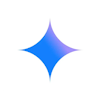Red Sift’s email protocol configuration guide

- Learn more about DMARC
- What is a DMARC record?
- The DMARC record explained
- What is DMARC identifier alignment?
- What is a DMARC aggregate report
- How do the recipients of my emails know where to send the aggregate reports?
- Why am I not receiving aggregate reports?
- What is a forensic DMARC report?
- How does DMARC protect subdomains?
- What are parked domains and how to protect them using SPF, DKIM, DMARC, and Null MX records
- Setting up SPF on your parked domain
- Setting up DKIM on your parked domain
- Setting up DMARC on your parked domain
- Creating a null MX record for your parked domain
- Is DMARC a valid vulnerability for responsible disclosure? What is a responsible disclosure (or bug bounty) program?
- Ok, so what’s a beg bounty program?
- Is DMARC a beg bounty?
- Learn more about DMARC
- What is a DMARC record?
- The DMARC record explained
- What is DMARC identifier alignment?
- What is a DMARC aggregate report
- How do the recipients of my emails know where to send the aggregate reports?
- Why am I not receiving aggregate reports?
- What is a forensic DMARC report?
- How does DMARC protect subdomains?
- What are parked domains and how to protect them using SPF, DKIM, DMARC, and Null MX records
- Setting up SPF on your parked domain
- Setting up DKIM on your parked domain
- Setting up DMARC on your parked domain
- Creating a null MX record for your parked domain
- Is DMARC a valid vulnerability for responsible disclosure? What is a responsible disclosure (or bug bounty) program?
- Ok, so what’s a beg bounty program?
- Is DMARC a beg bounty?
Learn more about DMARC
What is a DMARC record?
A DMARC TXT record is a text entry in the DNS that instructs the worldwide email servers about your DMARC policy. It also contains information about whom to send XML reports to tell how your email is proceeding through the ecosystem. You must monitor these DMARC reports to detect unidentified and suspicious activities attempted using your domain name. As of 2026, DMARC records are required by major inbox providers for organizations sending bulk email.
A usual DMARC TXT record looks like this:
v=DMARC1; p=none; rua=mailto:example@xyzdomain.com;
Where:
- v (version tag) represents the version of the protocol, and currently, there’s only one version. So, the value is always v=DMARC1
- p (policy tag) shows the domain policy (none, quarantine, or reject) to recipients’ email servers to direct how to treat emails failing SPF and DKIM checks
- The rua tag contains a comma-separated list of email addresses defining where receivers should send aggregate reports
The DMARC record explained
An example of a DMARC record might look like this:
v=DMARC1; p=reject; pct=100; rua=mailto:1234@inbox.ondmarc.com,mailto:dmarc@example.com; ruf=mailto:1234@inbox.ondmarc.com,mailto:dmarc@example.com;
The policy shows that 100% of failed emails should be rejected. It also shows where the aggregate and forensics reports should be sent to.
See the table below for a description and example of each tag that could appear in a DMARC record.
Tags and descriptions that could appear in a DMARC record
Tag | Description | Example |
v= | Protocol version | MANDATORY v=DMARC1 |
p= | Policy specified | MANDATORY p=none; p=quarantine; p=reject |
pct= | Percentage of emails filtered by the policy | OPTIONAL pct=50 (half of the emails will be subject to the policy specified) |
sp= | Subdomain policy | OPTIONAL (same values as for the p= tag) |
adkim= | Alignment mode for DKIM | OPTIONAL can be adkim=s (strict) or adkim=r (relaxed) |
aspf= | Alignment mode for SPF | OPTIONAL can be aspf=s (strict) or aspf=r (relaxed) |
rua= | Reporting URI for aggregate data | OPTIONAL rua=mailto@user@example.com |
ruf= | Reporting URI for forensics data | OPTIONAL ruf=mailto@user@example.com |
fo= | Failure reporting policy | OPTIONAL fo=0, 1, d, or s 0 is the default and means to generate reports if all checks fail 1 generate reports if any check fails d generate report if DKIM fails s generate report if SPF fails |
rf= | Format of failure reporting | OPTIONAL rf=afrf or rf=iodef Default is afrf |
ri= | Reporting interval in seconds | OPTIONAL ri=86400 24 hours |
What is DMARC identifier alignment?
SPF validates the MAIL FROM/Return-PATH domain (or the HELO/EHLO hostname if MAIL FROM is empty) and DKIM validates the domain specified in the d= field of the DKIM headers. If any of the above validates then that means a PASS.
However, DMARC goes a step further as it does not only require SPF or DKIM to PASS but it also requires at least one of the domains used by SPF or DKIM to align with the domain found in the From header. Proper alignment is critical for email deliverability in 2026, as major inbox providers enforce these requirements.
In the case of SPF, identifier alignment means that the MAIL FROM/Return-PATH check has to PASS and also the domain portion of the MAIL FROM/Return-PATH has to align with the domain found in the From address. In cases where the MAIL-FROM is empty (found with bounces), alignment is checked against the EHLO domain.
In strict alignment, the domains have to match exactly, whereas in relaxed alignment subdomains are also allowed as long as they come from the same organizational domain.
MAIL-FROM/RETURN-PATH: @ondmarc.com From header: @knowledge.ondmarc.com
In the above example, if DMARC was set to strict SPF mode then an email coming from knowledge.ondmarc.com would pass SPF but DMARC would fail as the domains do not match exactly i.e. they are not aligned. However, in relaxed alignment mode, DMARC would pass.
In the case of DKIM, identifier alignment means that the domain specified by the d= field of the DKIM headers has to PASS and align to the domain found in the From header. Again, in strict alignment, the domains in the d= field and From header have to match exactly whereas, in relaxed alignment, subdomains are also allowed as long as they come from the same organizational domain.
d= "ondmarc.com" From header: @knowledge.ondmarc.com
In the above example, if DMARC was set to strict DKIM mode then an email coming from knowledge.ondmarc.com would pass DKIM but DMARC would fail as the domains do not match exactly ie. they are not aligned. However, in relaxed alignment mode, DMARC would pass.
What is a DMARC aggregate report
A DMARC aggregate report contains information about the authentication status of messages sent on behalf of a domain. It is an XML feedback report designed to provide visibility into emails that passed or failed SPF (Sender Policy Framework) and DKIM (DomainKeys Identified Mail).
The report provides domain owners with precise insight into:
- The authentication results, and
- The effect of the domain owner’s DMARC policy
The report contains the following:
- The domain or organization that sent the report
- The domain that you are receiving the report for and its current DMARC policy
- Date
- Sending IP address
- Email count
- The disposition of those emails ie. the policy that was applied to those emails by the receiver
- The SPF identifier and result, if any
- The DKIM identifier and result, if any
How do the recipients of my emails know where to send the aggregate reports?
The recipients of your emails will look at the rua tag of your DMARC record and send the reports there.
For example:
rua=mailto:xxxxxxxx@ondmarc.com;
You can also specify the aggregate reporting interval by using the ri tag in your DMARC record. By default, this is set to 86400 seconds which equates to 24 hours.
Why am I not receiving aggregate reports?
This could be due to a number of reasons:
- Double-check that you have specified your email address in your DMARC record and that it is correctly formatted. For example,
rua=mailto:myemail@example.com - Check if you have specified any size restriction in your DMARC record concerning the aggregate reports. For example,
rua=mailto:myemail@example.com!10m. You may want to remove the size restriction as some URI parsers may incorrectly parse the “!” in the URI. - Typically reports are sent within the first 24 hours of adding the DMARC record so you might need to allow more time for report generation.
- If your email volume is very low it may take extra time for the first report to arrive.
- Your anti-spam filter may be blocking large files of type ZIP.
What is a forensic DMARC report?
A forensic DMARC report, unlike an aggregate DMARC report, is a copy of the email that failed DMARC validation on the receiver side. It is typically sent immediately after the failure has occurred.
Any personally identifiable information (PII) is removed from the report, but information that will help in troubleshooting the DMARC failure is included, for example, SPF and DKIM header failure information, the entire From address, and the Subject of the email too.
The address to receive the Forensic DMARC reports is specified by the ruf tag in your DMARC record.
For example:
ruf=mailto:xxxxxxxx@ondmarc.com;
You can also specify the type of failures you would like reports for by using the fo tag in your DMARC record. By default, failure reports are sent when both SPF and DKIM fail.

Not all receiving systems support sending forensic reports back to the sending domain. Red Sift OnDMARC is one of the only DMARC applications on the market that receives forensic reports thanks to its partnership with Yahoo. It is therefore normal to have a lot more forensic reports in Red Sift OnDMARC compared to other products. Enhanced forensic reporting has become increasingly valuable in 2026 for troubleshooting authentication issues and identifying threats.
How does DMARC protect subdomains?
By default, the policy p= tag specified in your DMARC record applies to the domain that it is created under and any subdomains. This means that if your domain is in p=reject, all subdomains of that domain will inherit the policy and will also be in p=reject. Take a look at Scenario 1 below for further explanation.
Scenario 1) Subdomains inherit the DMARC policy
Let's take the following DMARC record created under the domain protected.com as an example
protected.com DMARC record: "v=DMARC1; p=reject;"
The policy p=reject tag above means that protected.com is in p=reject and any subdomains such as sub.protected.com by default are also in p=reject.
However, the DMARC record syntax allows domain administrators to specify one policy for their top-level domain and a different DMARC policy for their subdomains using an additional tag sp= which stands for subdomain policy. Take a look at Scenario 2 below.
Scenario 2) Top-level domain with a subdomain policy
Let's take the following DMARC record created under the domain protected.com as an example :
protected.com DMARC record: "v=DMARC1; p=reject; sp=none"
The DMARC record above states that the domain protected.com has a policy of p=reject, while any subdomains such sub.protected.com and sub2.protected.com have a policy of p=none.
You can see how a subdomain can have a different DMARC policy without even having a DMARC record itself. So, what happens if the subdomain has its own DMARC record? Take a look at scenario 3 below for the answer.
Scenario 3) The subdomain has its own DMARC record
A subdomain only inherits the DMARC policy of the top-level domain if it does not have a DMARC record itself. This means that even if the top-level domain has p= or sp= tags they do not matter.
Let's take a look at the following examples:
protected.com DMARC record: "v=DMARC1; p=reject; sp=none" sub.protected.com DMARC record: "v=DMARC1; p=reject;" sub2.protected.com NO DMARC RECORD
You can see that the domain protected.com has p=none subdomain policy specified, sub.protected.com has its own DMARC record with a policy of p=reject and sub2.protected.com does not have a DMARC record.
In this scenario, sub.protected.com will not inherit the subdomain DMARC policy from the top-level domain because it has its own DMARC record, and therefore will stay in p=reject, while sub2.protected.com will inherit the subdomain policy because it does not have a DMARC record itself.
Why is the above important?
Well, it allows domain administrators to protect different domains and subdomains based on how far they are along the DMARC journey.
For example, if all your email-sending services sending emails on behalf of your top-level domain are fully configured with SPF and DKIM, that means that you can protect your top-level domain with a DMARC policy of p=reject while keeping the subdomains in p=none, and vice versa.
Also, if you have an email-sending service that is non-DMARC compliant i.e. does not support SPF or DKIM, you may decide to assign a subdomain to it and have that subdomain in a different DMARC policy, without preventing you from protecting your other domains. This allows you to split the traffic across different subdomains and protect each one separately.
What are parked domains and how to protect them using SPF, DKIM, DMARC, and Null MX records
A parked domain is a registered domain name that remains dormant, unlinked to any online service such as a website or email hosting. Essentially, it's a domain name that has been acquired but is not presently in active use; rather, it is parked with the intention of being utilized in the future.
Parking and securing domains that are deceptively similar to your own is considered best practice so attackers cannot use them to pretend to be you. In 2026, protecting parked domains has become essential as attackers increasingly exploit unprotected lookalike domains. In terms of email, you ideally want to tell your receivers if emails coming from a domain that is similar to yours are legitimate or not.
For example, let’s assume that you have a main domain that you use to send emails, as well as a parked domain that you do not send emails from. You should set up authentication on your main, email-sending domain, as well as your parked domain so that the receiver knows to reject any mail that originates from them should they start sending.
Setting up SPF on your parked domain
To achieve this, all of your parked domains should have SPF records in DNS that have the following:
parked-domain.com TXT v=spf1 -all
This SPF record indicates that no email should originate from parked-domain.com. Any emails from this domain should be rejected.
The same should be done for subdomains as well. If you have many subdomains, you can use wildcards (if your DNS allows it):
*.parked-domain.com TXT v=spf1 -all
Setting up DKIM on your parked domain
You can also publish a DKIM record that indicates that no email is signed for a parked domain. You can do this by leaving the p= tag in DKIM empty. This signals that the public key used has been revoked and that the email is not being signed by DKIM at all. For example:
selector1._domainkey.parked-domain.com TXT v=DKIM1; p=
You can also use a wildcard to indicate to recipients that any DKIM selector is revoked for your domain, as shown below:
*._domainkey.parked-domain.com TXT “v=DKIM1; p=”.
This record indicates that any DKIM key has expired for the domain parked-domain.com.
Setting up DMARC on your parked domain
Aside from SPF, you should also publish a DMARC record to indicate the policy for your parked domains but also for you to gain visibility if anyone is using those domains to send emails. You can do this by:
_dmarc.parked-domain.com TXT "v=DMARC1; p=reject; rua=mailto:inbox@ondmarc.com; ruf=mailto:inbox@ondmarc.com;
In the above example, an email from parked-domain.com will be rejected, and aggregate and forensic reports will be sent to ondmarc.com. It also assumes that the parked domain does not receive emails, hence the different domain for the reports.
If you have multiple parked domains you can use a CNAME record to point to a single domain with a DMARC reject policy such as:
dmarc.example.com CNAME _dmarc.parked.example.net. _dmarc.parked.example.net TXT v=DMARC1; p=reject; rua=mailto:inbox@ondmarc.com; ruf=mailto:inbox@ondmarc.com;
Creating a null MX record for your parked domain
To indicate that your domain does not accept email you should create a null MX record, rather than having no MX record at all. If your domain does not have an MX record, email delivery will be attempted to the A record of your domain. This is why it’s important to create a null MX record if your has an A record.
How to create a Null MX record
Create a DNS record of type MX, with a priority of 0 (highest priority) and a target containing a full stop . as shown below.
Type: MX Priority: 0 Target: .
For more information on protecting parked domains, read this M3AAWG article.

If you are using Red Sift OnDMARC to protect your main domains, you will need to add your parked and/or inactive domains so that you receive DMARC reports for them as well.
Is DMARC a valid vulnerability for responsible disclosure? What is a responsible disclosure (or bug bounty) program?
Responsible disclosure programs (also known as bug bounty programs) are structured frameworks that organizations have in place for security researchers (or bug bounty hunters), to find vulnerabilities within their websites, systems, platforms, or wider attack surfaces. If the bug bounty hunter is successful, the organization compensates them for their findings.
Ok, so what’s a beg bounty program?
A beg bounty is a term used to describe the surfacing of an easily discoverable issue by a ‘bounty beggar’. These issues aren’t deemed payment-worthy either because they’re not a legitimate vulnerability or are considered an issue that could have been easily spotted by the organization itself.
Is DMARC a beg bounty?
Historically, missing DMARC records were considered beg bounties. However, by 2026, missing DMARC has become a legitimate security concern given that major inbox providers now require it for bulk senders. DMARC was once considered easily discoverable, too complex to implement, and some incorrectly believed it was unimportant. Some even wrongly believed that DMARC was synonymous with SPF and DKIM. With enforcement now standard, DMARC implementation has moved from optional to critical.


Frequently asked questions: Email protocol configuration guide
In a pre-DMARC era, SPF records commonly used the "-all" mechanism to strictly enforce sender policies. However, current industry guidance in 2026 favours "~all" to balance security and deliverability, avoiding unnecessary rejection of valid emails that might fail SPF but pass DKIM and DMARC.
This is because "~all" when implemented in combination with DMARC (at p=reject) will still reject unauthenticated mail if SPF and DKIM fail, but does not block legitimate mail, thus enhancing overall email deliverability.
The DMARC specification (RFC 7489) states that a "-" prefix on a sender's SPF mechanism, such as "-all", could cause rejection to go into effect early in handling, causing message rejection before any DMARC processing takes place. Use "-all" for inactive, non-email sending domains only (domains that send no emails at all). DMARC ignores the nuances of soft fail and hard fail in SPF configuration, treating them as SPF failures.
DMARC does not only require SPF or DKIM to PASS but it also requires at least one of the domains used by SPF or DKIM to align with the domain found in the From header. Proper alignment is critical for email deliverability in 2026, as major inbox providers enforce these requirements.
In the case of SPF, identifier alignment means that the MAIL FROM/Return-PATH check has to PASS and also the domain portion of the MAIL FROM/Return-PATH has to align with the domain found in the From address. In strict alignment, the domains have to match exactly, whereas in relaxed alignment subdomains are also allowed as long as they come from the same organisational domain.
For example, if MAIL-FROM/RETURN-PATH is @ondmarc.com and From header is @knowledge.ondmarc.com, in strict alignment they are not aligned. However, in relaxed alignment mode, DMARC would pass.
A DMARC aggregate report contains information about the authentication status of messages sent on behalf of a domain. It is an XML feedback report designed to provide visibility into emails that passed or failed SPF and DKIM. The report provides domain owners with precise insight into which sources are sending on your behalf and the disposition of those emails (the policy that was applied by the receiver).
Recipients will look at the 'rua' tag of your DMARC record and send reports there. You can specify the aggregate reporting interval by using the ri tag in your DMARC record (by default, this is set to 86400 seconds which equates to 24 hours). Forensic reports contain more detailed information about individual authentication failures. Any personally identifiable information (PII) is removed, but information that will help in troubleshooting the DMARC failure is included, such as SPF and DKIM header failure information, the entire From address, and the Subject of the email.
The address to receive Forensic DMARC reports is specified by the 'ruf' tag in your DMARC record. Not all receiving systems support sending forensic reports. Red Sift OnDMARC is one of the only DMARC applications on the market that receives forensic reports thanks to its partnership with Yahoo.
An SPF macro refers to a mechanism used in SPF records to define reusable sets of IP addresses. SPF macros enhance the flexibility and maintainability of SPF records by allowing you to define complex sets of IP addresses in a single mechanism, which can then be referenced within multiple SPF records. For example, instead of listing individual IP addresses for each authorised email server, you can define a macro like "%{i}" which calls the sender IP of the email. Managing SPF this way allows you to control a large list of IPs without hitting the SPF lookup limit, and also obscures which IPs you approve for public querying.
However, depending on how the SPF record with macros is structured, the lack of macro expansion could result in SPF failures or 'Neutral' results (denoted by the ?all mechanism). If SPF macros play a critical role in authorising legitimate sending servers, emails might be more likely to fail SPF checks or be marked as suspicious by email receivers that rely on SPF for authentication.
Mail Transfer Agent Strict Transport Security (MTA-STS) is a standard that enables the encryption of messages being sent between two mail servers. It specifies to sending servers that emails can only be sent over a Transport Layer Security (TLS) encrypted connection which prevents emails from being intercepted by cybercriminals.
MTA-STS adoption has grown significantly, with organisations in 2026 recognising transport layer security as essential for protecting email in transit. For receiving domains to enable MTA-STS, they must announce that they support MTA-STS in their DNS and publish a policy configuration file on their website.
Activating MTA-STS must be done carefully to mitigate blocking emails from being delivered. MTA-STS should first be deployed in testing mode, allowing time for TLS reports to provide insight into any errors that need fixing before progressing to the final enforce stage. This phased approach will likely become standard practice in 2026 for organisations implementing transport security.
SMTP TLS Reporting (or TLS-RPT for short) enables reporting of TLS connectivity problems experienced by the sending MTAs and is defined in RFC8460. Much like DMARC, TLS-RPT relies on emailed reports to notify domain owners when delivery fails due to TLS issues. These reports include detected MTA-STS policies, traffic statistics, unsuccessful connections, and failure reasons.
With Red Sift OnDMARC's MTA-STS feature, you don't need to worry about complex deployment. Simply add the MTA-STS Smart Records OnDMARC provides to your DNS and Red Sift does all the hard work such as hosting the MTA-STS policy file, maintaining the SSL certificate, and flagging any policy violation through the TLS report. Modern DMARC platforms in 2026 increasingly include hosted MTA-STS as a standard feature, simplifying transport security deployment.
Published under RFC 7671, DANE (DNS-based Authentication of Named Entities) introduces a new Internet standard for setting up TLS communication between a client and a server, without having to rely on trusted Certificate Authorities (CAs).
The traditional CA model TLS has depended on allows any CA to issue a certificate for any domain. DANE does things differently by relying on the DNSSEC infrastructure (Domain Name System Security Extensions) to bind a domain name to a certificate. DANE makes use of the already existing DNSSEC protocol to make sure the data it receives is authentic and has not been tampered with.
DANE also introduces a new DNS RR type called TLSA which helps to signal to the client that a server supports TLS. The recommendation is to implement both MTA-STS and DANE. DANE is a requirement from many governments, so public agencies in the EU are often required to implement it.
DANE and MTA-STS help only if the sender supports it, however, many senders only support one or the other so implementing both improves security overall. Organisations in 2026 often deploy MTA-STS first for broader compatibility, then add DANE for enhanced security where required.
The subdomain policy allows domain administrators to protect different domains and subdomains based on how far they are along the DMARC journey. For example, if all your email-sending services sending emails on behalf of your top-level domain are fully configured with SPF and DKIM, that means that you can protect your top-level domain with a DMARC policy of p=reject whilst keeping the subdomains in p=none, and vice versa.
Also, if you have an email-sending service that is non-DMARC compliant (does not support SPF or DKIM), you may decide to assign a subdomain to it and have that subdomain in a different DMARC policy, without preventing you from protecting your other domains. This allows you to split the traffic across different subdomains and protect each one separately.