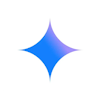Preface
Our journey to achieving good network transport security has been long and fraught with difficulties. In the 1990s—when this story began with the early versions of SSL and the Netscape browser—the main challenges were lack of good encryption standards, restrictions on the export of cryptography, and insufficiently powerful computer chips. It took us a good three decades to work through these problems. During that period, a few things improved. The export restrictions went away and computers became faster. A few other things became worse, chiefly because the web platform continued to evolve organically without sufficient thought given to security.
But we collectively kept chipping away at the problems, eventually figuring out what secure network protocols should look like and what kind of security we’d like to have. We figured out that we don’t have to configure each and every server individually and that we can instead rely on the secure and sane defaults now available. We also figured out that we don’t need to manually rotate every single certificate and that automation can achieve much better results with far less time and effort.
At some point, the threads of our progress started to converge, and there is now a feeling that transport security is within our reach. Your reach. Things are significantly better, but we’re not quite there just yet. The field remains complex and filled with many moving parts that need to be accounted for. Some assembly is required.
The guide that’s in front of you has been designed to get you over the finish line. If you follow the assembly instructions specified herein, you will be able to deploy TLS and PKI with confidence. Yes, there will still be things you’ll need to figure out, but the path should at least be predictable and easy to follow.
I have been involved with SSL/TLS and PKI in some form since the early days, but especially in the last two decades, focusing my efforts on what I sometimes like to call the last mile of transport security. My work consisted chiefly of researching the field and communicating my findings in various forms.
For example, SSL Labs, one of my earlier projects, provided free assessments of SSL/TLS and PKI configuration and ended up being fairly successful. It happened to be right there when the world decided to start caring about such things. In the end, SSL Labs helped improve the security of millions of web sites, which makes me very happy. These days, you’re probably better off taking a look at my follow-up project, Hardenize, which helps with problems related to a wider range of network and security standards.
Most of what I learned has been recorded in my book Bulletproof TLS and PKI, which I’ve been continuously writing and updating for more than a decade. You should definitely read it if you’re involved with computer security, software development, or system administration. But even if you don’t have time for that, this guide will tell you everything you need to know. In fact, this guide has been taken directly from the book and published on its own for the very purpose of being easily available to a large audience.
—Ivan Ristić
Red Sift’s Chief Scientist, Hardenize founder, SSL Labs creator, and acclaimed security author. His book “Bulletproof TLS and PKI”, the result of more than a decade of research and study, is widely recognized as the de-facto SSL/TLS and PKI reference manual. Ivan founded Hardenize - now part of Red Sift - as a platform for continuous security monitoring that helps organizations and individuals worldwide make the best of available network and security standards.
Everything comes together in this configuration guide. Here you’ll learn what you need to know, at a practical level, to securely deploy TLS services and web applications. The content is split across four main sections. We start by looking at authentication, which is backed by private keys and certificates. Then we move to server configuration, after which we focus on the requirements related to web applications. In the fourth and final section, we look at how to get the best possible performance for your encrypted properties.
1.1 Private Keys and Certificates
Private keys are the cornerstone of TLS security, but also one of the easier things to get right. These days, CAs aren’t allowed to issue certificates against weak keys, so that’s one less thing to worry about. But despite frequent focus on key sizes, the weakest link is usually key management, or the job of keeping the private keys private. We’ll touch upon that in this section. Equally important are certificates, which build upon the keys with important metadata, such as the permission to associate a certificate with a particular domain name.
1.2 Use Strong Private Keys
For the certificate private key, you have a choice of RSA or ECDSA algorithms. The easy option is to use RSA keys because they are universally supported. But at 2,048 bits, which is the current minimum, RSA keys offer less security and worse performance than ECDSA keys. A 256-bit ECDSA key provides 128 bits of security, versus only 112 bits for a 2,048-bit RSA key. At these sizes, in addition to providing better security, ECDSA is also significantly faster.
By now, ECDSA is very widely supported. Devices that don’t support it are rare and probably obsolete from a security perspective. If you’re still concerned about interoperability, it’s possible to deploy services with dual certificates, thus supporting RSA and ECDSA keys simultaneously. The only disadvantage of this setup is the increased maintenance overhead. Some managed providers can do this automatically for you.
Until recently, ECDSA was thought to be the algorithm of the future, but that all changed when the world decided to embark on a path to post-quantum cryptography. Both RSA and ECDSA can be broken by a cryptographically relevant quantum computer (CRQC). A variety of replacement options are being considered, but it will be some time before the successors are decided.
1.3 Secure Your Private Keys
Although we spend the most time obsessing about key size, issues surrounding key management are more likely to have a real impact on your security. There is ample evidence to suggest that the most successful attacks bypass encryption rather than break it. If someone can break into your server and steal your private key or otherwise compel you to disclose the key, why would they bother with difficult attacks against cryptography?
- Keep your private keys private: Treat your private keys as an important asset, restricting access to the smallest possible group of employees while still keeping the arrangements practical. Some CAs offer to generate private keys for you, but they should know better. The hint is in the name: private keys should stay private, without exception.
- Think about random number generation: The security of encryption keys depends on the quality of the random number generator (RNG) of the computer on which the keys are generated. Keys are often created on servers right after their installation and rebooting, but at that point the server might not have sufficient entropy to generate a strong key. It’s better to generate all your keys in one (offline) location, where you can ensure that a strong RNG is in place.
- Password protect your keys: Your keys should have a passphrase on them from the moment they are created. This helps reduce the attack surface if your backup system is compromised. It also helps prevent leakage of the key material when copying keys from one computer to another (directly or using USB sticks); it’s getting increasingly difficult to safely delete data from modern file systems.
- Don’t share keys among unrelated servers and applications: Sharing keys is dangerous: if one system is broken into, its compromised key could be used to attack other systems that use the same key, even if they use different certificates. For the best results, use separate private keys for each logical environment. This approach provides a robust defense against external and internal attacks.
- Change keys regularly: Treat private keys as a liability. Keep track of when the keys were created to ensure they don’t remain in use for too long. You must change them after a security incident and when a key member of your staff leaves, and you should change them when obtaining a new certificate. When you generate a new key, you remove the old key as an attack vector. This is especially true for systems that do not use or support forward secrecy. In this case, your key can be used to decrypt all previous communications, if your adversary has recorded them. By deleting the key safely, you ensure that it can’t be used against you. Your default should be to generate a new private key with every certificate renewal. Systems with valuable assets that do not use forward secrecy (which is not advisable) should have their keys changed at least quarterly.
- Store keys safely: Keep a copy of your keys in a safe location. Losing a server key is usually not a big deal because you can always generate a new one, but it’s a different story altogether with keys used for intermediate and private CAs and keys that are used for public key pinning. Generating and keeping private keys in tamper-resistant hardware is the safest approach you can take, if you can afford it. Such tools are known as Hardware Security Modules (HSMs). If you use such a device, private keys never leave the HSM and, in fact, can’t be extracted. These days, HSMs are commonly available as cloud services.
1.4 Choose the Right Certification Authority (CA)
For a small site that needs only a simple domain-validated certificate, virtually any CA will suffice. If you can automate certificate renewal (highly recommended), just get your certificates for free from Let’s Encrypt or another free provider. What’s the point of paying if you don’t have to? If you have complex requirements, you may want to explore the commercial options, at which point you should take your time and select a CA that meets your requirements.
Did you know, Red Sift is now the recommended certificate monitoring service of Let’s Encrypt.
- Features: At a minimum, you will want to work with a CA that supports both RSA and ECDSA certificate keys. We now finally have a standard for automated certificate issuance (the Automatic Certificate Management Environment, or ACME for short); you should pick a CA that supports issuance automation.
- Focus and expertise: PKI is a field that requires deep expertise and dedication; mistakes are easy to make. If you’re going to be relying on a CA for a critical function, you may as well choose an organization that’s serious about it. This is not quite easy to quantify, but you should examine the selected CA’s history, staff, and business direction. It’s best to work with CAs for which certificate issuance is the core part of their business.
- Service: At the end of the day, it’s all about the service. The certificate business is getting more complicated by the day. If you don’t have experts on your staff, perhaps you should work with a CA on which you can rely. Costs matter, but so do the management interfaces and the quality of the support. Determine what level of support you will require from your CA, and choose an organization that will be able to provide it when you need it.
You should be aware that if you're getting your certificates from only one CA, they are your single point of failure. If your deployments are sufficiently important to justify the additional effort, consider getting your certificates from two different CAs at the same time. With overlapping certificate lifetimes, you will always have a backup certificate to use if the primary fails for whatever reason.
1.5 Prevent Certificate Warnings
Certificate warnings are not unusual and happen for a number of reasons, but all of them can be prevented. The world of technology is confusing enough; you shouldn’t add to the cognitive load your users are already experiencing. If you don’t pay attention, you will confuse them and weaken their confidence in your technical abilities. In addition, for web sites that disable certificate warnings via HTTP Strict Transport Security (HSTS), misconfigured certificates lead to immediate breakage.
Getting certificates right is not very difficult, especially when compared to everything else you need to do to ensure security. With correct initial configuration, renewal automation, and monitoring, you will ensure a smooth experience for your users.
You should pay attention to ensure you have valid certificates for all different domain names and subdomains. As a rule of thumb, keep track of every DNS name that points to your properties and get certificates for all of them. For example, if your main web site is at www.example.com, the domain example.com should also have a valid certificate, even though this variant will be configured only to redirect your users to the main location. It’s easy to use just one certificate for all related domains.
1.6 Restrict Key and Certificate Sharing
In PKI, private keys and certificates can be shared among properties. This practice is not necessarily insecure, but only if it’s done correctly. If in doubt, don’t share: (1) don’t use the same private key with multiple certificates, and (2) don’t put unrelated service domains together on the same certificate. When private keys, certificates, and service domains are not shared, each property will be independently secured.
The main issue with sharing is that if one property is compromised, the other ones in the same group can also be attacked. If you have a group of properties that are all managed by the same team and are all part of the same system, then sharing is not necessarily bad. On the other hand, sharing across multiple teams or systems is always bad.
Wildcard certificates have their place. For example, they are best used by a single property when you need to support an arbitrary number of subdomains—for example, one per customer. Avoid them otherwise.
1.7 Think Chains, not Certificates
Although we spend a lot of time talking about server certificates, in practice we work with certificate chains. Because server operators have to configure these chains manually, mistakes are common. Most often, you will see TLS servers with just the leaf certificate or a set of certificates that don’t actually form a valid chain.
An invalid certificate chain may render the entire TLS connection invalid, leading to a browser warning. To make things worse, this problem is often difficult to diagnose because some browsers try hard to fix it and others don’t. This is a good example of a problem that should be diagnosed by your monitoring tool.
1.8 Deploy Certification Authority Authorization (CAA)
Certification Authority Authorization (CAA) is an evolving security standard that enables you to restrict what CAs are allowed to issue certificates for your properties. CAA is delivered via DNS. When a new certificate is requested, the CA must look for a CAA policy on the affected hosts and verify that they have permission to proceed. If they don't, the issuance must fail.
In the following example configuration, Let’s Encrypt is allowed to issue nonwildcard certificates (issue), DigiCert and Entrust are allowed to issue wildcard certificates (issuewild), no CA is allowed to issue S/MIME certificates (issuemail), and there is an advertized email address to use to report issuance problems (iodef):
example.com. CAA 0 issue "letsencrypt.org" example.com. CAA 0 issuewild "digicert.com" example.com. CAA 0 issuewild "entrust.com" example.com. CAA 0 issuemail ";" example.com. CAA 0 iodef "pki@example.com"
CAA is a very useful addition to the defense arsenal. Even a policy that allows many CAs is helpful as a way of reducing the attack surface, compared to the default, which allows all CAs. Deploying CAA may be difficult in complex environments because a policy set on the apex domain name automatically applies to all subdomains. Having a list of all existing certificates for an entire domain name space (including subdomains) is very helpful for establishing which CAs should be on your list. A good PKI monitoring tool will provide this list.
If you’re operating a very secure environment, restricting issuance down to a CA level may not be sufficient. For a better approach, work with CAs that support CAA account binding. With this feature, you will be locking issuance to specific accounts operated by your CAs.
1.9 Automate Certificate Renewal
The days of manual certificate renewal are numbered. At the time of writing, it’s still possible to purchase yearly certificates, but this option will disappear in March 2026, when we will see a reduction of the maximum certificate lifetime to 200 days. In March 2027, there will be another reduction to 100 days, then—finally—in March 2029, a reduction to only 47 days.
Don't leave it until the last moment to initiate the renewal. In fact, it's better if you renew earlier—for example, about a month before the current certificate expires. Doing so will provide you with a margin of safety should the new issuance fail for whatever reason. Many things can go wrong, among them issues with the CA itself or issues with the CAA configuration.
For best results, deploy new certificates to production about two weeks after they are issued. This practice (1) helps avoid certificate warnings for some users who don't have the correct time on their computers and also (2) avoids failed revocation checks with CAs that need extra time to propagate their new certificates to their OCSP responders.
1.10 Consider Short-Lived Certificates
As of 2025, we have another useful security tool to add to our arsenal—certificates that are valid for such a short period of time that they don’t incorporate any revocation information. These are called short-lived certificates. You should consider using these certificates for your most important properties as they provide the best security.
Longer-life certificates come with two problems: (1) they force you to use the backing private keys for a longer period of time and (2) they could be weaponized for a longer period of time if stolen. The latter problem was supposed to be solved using revocation, but that’s never worked properly and is being abandoned, at least for public certificates. Short-lived certificates have always been a good idea, but they especially make sense now, in a world where issuance automation is widespread.
1.11 Use Certificate Transparency Monitoring
Since 2018, all public certificates for web sites are recorded via Certificate Transparency (CT), a Google-led effort to improve transparency of the Internet PKI. There are specialized monitoring services (e.g., Hardenize) that observe all recorded certificates and make it possible to find all certificates issued for your properties. A good tool will not only find all your certificates, but also perform sanity checking of all issuances in real time to avoid sending you an endless stream of notification emails. CT monitoring is an easy and cost-effective way to understand issuance in complex environments (in terms of who is doing what and where), enforce policy, and catch unexpected certificates or even misissuance.
When it comes to protocol configuration, your choices are likely to be influenced by a combination of security, interoperability, and regulatory requirements. In the ideal world, focusing on security alone, you would allow only TLS 1.3 and disable all other protocol versions. But that works only in well-understood environments; although modern browsers support TLS 1.3, many other products and tools still don’t.
2.1 Use Secure Protocols
A web site intended for public use usually needs to support TLS 1.3 and TLS 1.2 at minimum. It’s very likely that you don’t need TLS 1.1 and TLS 1.0; modern browsers no longer support them. The remaining protocols, SSL 3 and SSL 2, are both obsolete and insecure.
- SSL 2 is completely broken: This is an ancient protocol version that is so bad that it can be used to attack even well-configured servers that use overlapping certificates or private keys (the so-called DROWN attack).
- SSL 3 is obsolete and insecure: Although it received some scrutiny by the cryptographic community at its time of release, this protocol version was later found to be pretty bad. It’s old, obsolete, and insecure. Do not use it.
- TLS 1.0 is a legacy protocol that lacks essential capabilities: This was the first protocol version to be considered reasonably secure, but it’s now obsolete. Modern user agents no longer support it, but you may come across some old tools that don’t know anything better.
- TLS 1.1 is the protocol everybody ignored: TLS 1.1 has only small improvements over TLS 1.0. It was largely ignored by user agents, which is why today there probably aren’t any tools that support TLS 1.1 but don’t support TLS 1.2.
- TLS 1.2 is a relatively modern protocol: This protocol version can be used to provide good security, but doing so is error prone and requires a significant time investment to understand the sharp edges. For this reason, TLS 1.2 has been abandoned in favor of TLS 1.3. Modern user agents no longer support TLS 1.2, but properties designed for wide audiences may still need it for interoperability.
- TLS 1.3 is a robust modern protocol: TLS 1.3 is a completely reworked revision of TLS that supports only secure primitives and builds a foundation for the future. This protocol version, which modern browsers and user agents support, should be what protects most of your network communication. Per the IETF, this is the only protocol version that will provide support for post-quantum security.
If you need to support very old user agents and wish to continue to use TLS 1.0, base your decisions on evidence, not fear. As a starting point, enable connection parameter logging to observe what is actually used. This protocol version is no longer considered secure, so tread carefully.
2.2 Use Forward Secrecy
Forward secrecy (also known as perfect forward secrecy) is a feature of cryptographic protocols that ensures that every communication (e.g., a connection in the case of TLS) uses a different set of encryption keys. Such keys are called ephemeral because they are discarded after they are no longer needed. Ephemeral connection keys do not depend on any long-term keys—for example, the server key. When there is no forward secrecy, an adversary who can record your network traffic and later obtain the server key can also decrypt all past communications.
SSL and TLS initially used only the RSA key exchange that doesn’t support forward secrecy. To fix that, the ephemeral Diffie-Hellman (DHE) and Elliptic Curve Diffie-Hellman (ECDHE) key exchanges were added over time, along with some protocol improvements in TLS 1.3. Don’t be confused by the fact that RSA can be used for key exchange and authentication operations; the former is bad, but the latter is fine.
In TLS 1.2 and earlier protocol versions, the key exchange (and thus forward secrecy) is controlled via cipher suite configuration. Therefore, you want to ensure that all enabled suites embed the keywords DHE and ECDHE. In TLS 1.3, all suites support forward secrecy; the RSA key exchange is no longer supported.
We’re now in the process of adopting new key exchange methods as part of the transition to post-quantum cryptography, but forward secrecy is not something we’ll need to worry about. It’s going to be included.
2.3 Use a Strong Key Exchange
In recent years, the DHE key exchange fell out of fashion, so much so that modern clients no longer support it. As a result, there is only one widely supported secure option for the key exchange, and that's ECDHE. Although DHE suites do have some issues, they are not likely to be a problem in practice if used only as fallback. You shouldn't use the RSA key exchange (not to be confused with RSA authentication) because in that case you lose forward security.
For key exchange to be secure, ECDHE and DHE have to be used with secure parameters. For ECDHE, the parameters are called named curves and only two are practical: X25519 and P-256 (also known as sec256r1). For DHE (if using), ensure the parameters provide 2,048 bits of security. Some server applications provide secure DHE parameters out of the box; with others, you'll have to provide your own.
The first standardized post-quantum cryptography algorithms became available in August 2024. Among them is ML-KEM, a new key exchange that is thought to be secure against both classical and post-quantum attacks. Although post-quantum computers could be many years away, capable attackers can capture encrypted network traffic today, only to decrypt it later. For this reason, the time to deploy quantum-safe key exchange is now. In TLS, ML-KEM is not deployed on its own, but in combination with ECDHE; this hybrid approach provides additional safety in case ML-KEM, a very young primitive by any standard, is found to be flawed in some way.
2.4 Prioritize the Best Cipher Suites
In TLS, servers are in the best position to determine the most secure communication option to use with the connecting clients. That’s because the first step of the TLS handshake involves the client sending a list of supported features. What remains is for the server to choose what feature to proceed with.
Unfortunately, some platforms don’t actively choose the best option, instead resorting to choosing the first one offered by clients. For best results, check what your platform does and enable server preference wherever possible. In general, avoid platforms that don’t support server preference enforcement as it may not be possible to configure them securely in a general case.
2.5 Use Secure Cipher Suites
In TLS, cipher suites are the most visible aspect of server configuration. Usually a lot of effort goes into understanding what options are available, secure, and required to achieve secure communication. Determining what cipher suites to use has traditionally been difficult; over time, the TLS protocol accumulated a very large number of suites, most of which are considered insecure or inadequate today.
On the positive side, TLS 1.3, the most recent incarnation of the TLS protocol, supports only a handful of suites, and all of them are secure. If you base your configuration on this protocol version, all connections with clients that also support it will be secure with ease. You should lead with the following three suites (which are usually enabled by default anyway):
TLS_AES_128_GCM_SHA256 TLS_CHACHA20_POLY1305_SHA256 TLS_AES_256_GCM_SHA384
When it comes to TLS 1.2, you should rely on cipher suites that provide strong key exchange, forward secrecy, and AEAD (authenticated encryption with associated data) encryption of 128 bits. Use AES and ChaCha20 encryption algorithms. Your configuration can continue to utilize non-AEAD suites, but only to support very old clients, if that’s necessary. Don’t use anything else unless you’re a cryptographer and know what you’re doing.
The preceding recommendations, translated to specific TLS 1.2 suites, yields the following:
TLS_ECDHE_ECDSA_WITH_AES_128_GCM_SHA256 TLS_ECDHE_ECDSA_WITH_CHACHA20_POLY1305_SHA256 TLS_ECDHE_ECDSA_WITH_AES_256_GCM_SHA384 TLS_ECDHE_ECDSA_WITH_AES_128_CBC_SHA TLS_ECDHE_ECDSA_WITH_AES_256_CBC_SHA TLS_ECDHE_ECDSA_WITH_AES_128_CBC_SHA256 TLS_ECDHE_ECDSA_WITH_AES_256_CBC_SHA384 TLS_ECDHE_RSA_WITH_AES_128_GCM_SHA256 TLS_ECDHE_RSA_WITH_CHACHA20_POLY1305_SHA256 TLS_ECDHE_RSA_WITH_AES_256_GCM_SHA384 TLS_ECDHE_RSA_WITH_AES_128_CBC_SHA TLS_ECDHE_RSA_WITH_AES_256_CBC_SHA TLS_ECDHE_RSA_WITH_AES_128_CBC_SHA256 TLS_ECDHE_RSA_WITH_AES_256_CBC_SHA384 TLS_DHE_RSA_WITH_AES_128_GCM_SHA256 TLS_DHE_RSA_WITH_CHACHA20_POLY1305_SHA256 TLS_DHE_RSA_WITH_AES_256_GCM_SHA384 TLS_DHE_RSA_WITH_AES_128_CBC_SHA TLS_DHE_RSA_WITH_AES_256_CBC_SHA TLS_DHE_RSA_WITH_AES_128_CBC_SHA256 TLS_DHE_RSA_WITH_AES_256_CBC_SHA256
This configuration is designed with both security and performance in mind. It supports both ECDSA and RSA keys, with priority given to the former, which is faster. It also includes more suites than strictly necessary in order to support a wider range of clients.
Some older OpenSSL versions don’t recognize the official cipher suite names. The following configuration is exactly the same but uses the nonstandard legacy OpenSSL suite names:
ECDHE-ECDSA-AES128-GCM-SHA256 ECDHE-ECDSA-CHACHA20-POLY1305 ECDHE-ECDSA-AES256-GCM-SHA384 ECDHE-ECDSA-AES128-SHA ECDHE-ECDSA-AES256-SHA ECDHE-ECDSA-AES128-SHA256 ECDHE-ECDSA-AES256-SHA384 ECDHE-RSA-AES128-GCM-SHA256 ECDHE-RSA-CHACHA20-POLY1305 ECDHE-RSA-AES256-GCM-SHA384 ECDHE-RSA-AES128-SHA ECDHE-RSA-AES256-SHA ECDHE-RSA-AES128-SHA256 ECDHE-RSA-AES256-SHA384 DHE-RSA-AES128-GCM-SHA256 DHE-RSA-CHACHA20-POLY1305 DHE-RSA-AES256-GCM-SHA384 DHE-RSA-AES128-SHA DHE-RSA-AES256-SHA DHE-RSA-AES128-SHA256 DHE-RSA-AES256-SHA256
I recommend that you always configure OpenSSL with an explicit list of desired suites, as indicated earlier. This approach is the simplest and provides great visibility into exactly what is enabled. With OpenSSL, it’s also possible to use the legacy, keyword-based configuration approach, but that leads to opaque configurations that are difficult to understand and often end up doing the wrong thing.
2.6 Ensure Ticket Keys Are Rotated
In TLS, session resumption is implemented using one of two approaches. The original approach was to have the server keep the state in persistent storage. Later, session tickets were added, and they work like HTTP cookies. Session state is packaged into a binary blob, encrypted, and sent back to the client to store and send with all subsequent connections.
Session ticket security is very important to get right if you’re deploying TLS 1.2. In this scenario, knowing the ticket key is all you need to decrypt past communications. Fortunately, TLS 1.3 brought some much-needed improvement in this area. This updated protocol version uses session tickets for authentication, but has an option (enforced by all modern browsers) to perform an ephemeral Diffie-Hellman handshake on all resumed connections, thus protecting them individually. The end result is that knowing the ticket key is no longer sufficient for passive decryption, making it a much smaller attack vector.
When session tickets are used with TLS 1.2, the security of all connections depends on the main ticket key. This key is used to safely encrypt and decrypt session tickets. The security of the ticket key is an area in which current server software doesn’t provide adequate controls. Most applications that rely on OpenSSL use implicit ticket keys that are created on server startup and never change. If the server process stays up for weeks and months, then so does the ticket key. Backdooring applications is relatively easy for skilled attackers; you can inject a static, never-changing ticket key to give you the ability to decrypt all communication. The most secure deployments of TLS configure ticket keys explicitly and rotate them on a predetermined schedule—for example, daily.
2.7 Mitigate Known Problems
There was a period of time when it was common to learn about new protocol issues, but that now seems to be behind us. At some point, we stopped finding new problems; the ones we know about were largely fixed or mitigated. Then TLS 1.3 came along and, with a thorough protocol update, made things much better still. Critical issues at the protocol level are not so common today, but it’s generally accepted that security always deteriorates over time. For that reason, it’s a good practice to be aware of what’s going on. At this point in time, the most likely problems you will encounter are implementation issues in libraries and server software. Apply patches promptly when they become available.
2.8 Supporting Legacy Platforms
Sometimes you’ll find yourself needing to support legacy user agents that don’t have the latest and greatest security features. In this case, you will need to reach out for, and enable, certain components that are not ideal but are still acceptable for use in exceptional situations. It could be that the risk of the exploitation is low or that the service is not that valuable, or perhaps you have mitigation measures in place. If you are in this situation, this section is for you; I will outline here some of those imperfect but palatable legacy features.
The good news is that it’s generally possible to deploy strong and weak elements at the same time, relying on the TLS negotiation features and server configuration to ensure that individual connections use the best commonly supported features. This means that those weak elements in your configuration will be used only as a last resort.
- RSA private keys: The ECDSA algorithm is gaining in popularity on account of its speed, but you will often find that it’s not supported by some old user agents. In this case, fall back to the RSA algorithm. If you care about performance, deploy with two certificates, using both ECDSA and RSA at the same time.
- TLS 1.1, TLS 1.0, SSL 3, and SSL 2: Very old user agents won’t support TLS 1.2, so you may need to enable TLS 1.0 for them. This is not terrible and you may find that my recommended suite configuration works for you. If you’re considering SSL 3, you’re dealing with ancient stuff. Are you sure you want to do that? It’s probably best that you seek professional advice. SSL 2 cannot be used securely—and it’s worse than no encryption because this protocol version can be used to exploit secure servers (via DROWN). Nobody cares about TLS 1.1.
- Weak Diffie-Hellman key exchange: There are some old clients (e.g., Java before version 8) that can’t use the DH key exchange at 2,048 bits, which is the recommended strength today. You may consider dropping the strength to 1,024 bits to accommodate these clients. If you do, you should generate a unique set of DH parameters on each server. You must not use any of the predefined well-known groups because they can be exploited via a precomputation attack. Anything below 1,024 bits is very easy to exploit. You need to be aware that if you reduce the strength of the DH key exchange, it will affect both modern and legacy clients. This is one aspect of TLS configuration that cannot be negotiated on a per connection basis. The best approach is to have separate systems for modern and legacy customers. If you can’t do that, preferring the ECDHE key exchange (as in my recommended configuration) will ensure that modern clients all use ECDHE and never attempt DHE.
- Weak cipher suites: Once upon a time, it was necessary to make compromises to support some very old user agents—for example, Windows XP and Android. These are bad at cryptography and don’t support either DHE or ECDHE key exchange, not even AES. To support these platforms you’ll need to support the plain old RSA key exchange that doesn’t provide forward security. For Windows XP, you’ll need to support 3DES as well. You very likely don’t need that, but here are some last-resort suites to place at the end of your prioritized list of suites if there is no other way:
TLS_RSA_WITH_AES_128_CBC_SHA TLS_RSA_WITH_AES_256_CBC_SHA TLS_RSA_WITH_3DES_EDE_CBC_SHA.
Although SSL and TLS were designed so that they can secure any connection-oriented protocol, the immediate need was to protect HTTP. To this day, web site encryption remains the most common TLS use case. Over the years, the Web has evolved from a simple document distribution system into a complex application delivery platform. This complexity creates additional attack vectors and requires more effort to secure.
3.1 Encrypt Everything
There is no longer any excuse not to encrypt everything by default. A long time ago there was—maybe—but not any longer. The first barrier fell with the increase of CPU power, which removed encryption as a computational bottleneck. More recently, several things happened to make encryption widely adopted. First, there was the rise of Let’s Encrypt, which started to offer free certificates and automated issuance. Second, browsers started to mark plaintext content as insecure and search engines started to favor encrypted content.
Mixed content is the name we use to refer to web pages that are themselves encrypted but rely on resources that are not. For example, an HTML page could be fetching audio or visual files without encryption. The original excuse—that heavy content can’t be delivered encrypted—no longer applies, and today we need to deal with the legacy. Browsers have been restricting mixed content for a while. The long-term direction is not only that all content within a page must be encrypted, but also that the related actions (e.g., downloads) must be as well.
3.2 Secure Cookies
In HTTP, cookies are a weak link and need additional attention. You could have a web site that is 100% encrypted and yet remains insecure because of how its cookies are configured. Browsers have been working hard to eliminate this problem, but they’ll need your help.
- Mark cookies secure: Depending on the user agent, cookies may by default span both HTTP and HTTPS contexts, which is why they need to be explicitly marked as secure to disable transmission over insecure channels.
- Mark cookies as HttpOnly: If a web site uses cookies that need not be accessed from the browser itself, they should be marked as HttpOnly. This is a defense-in-depth technique that aims to minimize the attack surface.
- Use cookie name prefixes: Cookie prefixes are a new security measure that is now supported by browsers and being added to the main cookie specification (RFC 6265bis). Cookies with names that start with prefixes Host- and Secure- are given special powers that address a variety of problems that had existed for years. All cookies should be transitioned to use these prefixes.
For best results, consider adding cryptographic integrity validation or even encryption to your cookies. These techniques are useful with cookies that include application data. Encryption can help if the data inadvertently includes something that the user doesn't already know. Integrity validation will prevent tampering. To prevent substitution attacks, include ownership information with each cookie you send, and verify when it is returned back to you.
3.3 Use Strict Transport Security
For proper security of the transport layer, you must indicate your preference for encrypted content. HTTP Strict Transport Security (HSTS) is a standard that allows web sites to request strict handling of encryption. Web sites signal their policies via an HTTP response header for enforcement in compliant browsers. Once HSTS is deployed, compliant browsers will switch to always using TLS when communicating with the web site. This addresses a number of issues that are otherwise difficult to enforce: (1) users who have plaintext bookmarks and follow plaintext links, (2) insecure cookies, (3) HTTPS stripping attacks, and (4) mixed-content issues within the same site.
In addition, and perhaps more importantly, HSTS fixes handling of invalid certificates. Without HSTS, when browsers encounter invalid certificates, they allow their users to proceed to the site. Many users can’t differentiate between attacks and configuration issues and decide to proceed, which makes them susceptible to active network attacks. With HSTS, certificate validation failures are final and can’t be bypassed. That brings TLS back to how it should have been implemented in the first place.
All web sites should deploy HSTS to fix legacy browser issues in how encryption is handled. In fact, deploying HSTS is probably the single most important improvement you can make. The following configuration enables HSTS on the current domain and all subdomains, with a policy duration of one full year:
Strict-Transport-Security: max-age=31536000; includeSubDomains; preload
For best results, consider adding your properties to the HSTS preload list. With that, browsers and other clients can ship with a full list of encryption-properties, which means that even first access to those sites can enforce encryption.
Warning
Unless you have full control over your infrastructure, it's best to deploy HSTS incrementally, starting with a short policy duration (e.g., 300 seconds) and no preloading. The fact that HSTS has a memory effect, combined with its potential effect on subdomains, can lead to problems in complex environments. With incremental deployments, problems are discovered while they're still easy to fix. Request preloading as the last deployment step, and after you activate sufficiently long policy duration.
HSTS is not the only technology that can help with enforcing encryption. Although much more recent and with a lot of catching up to do, there are also the HTTPS DNS resource records, which build on the DNS infrastructure to carry various metadata, including signaling of support for encryption.
In the SMTP space, there is MTA Strict Transport Security (MTA-STS), which enforces encryption for transmission of email messages.
3.4 Deploy Content Security Policy
Content Security Policy (CSP) is a mechanism that enables web sites to control how resources embedded in HTML pages are retrieved. As with HSTS, web sites signal their policies via an HTTP response header for enforcement in compliant browsers. Although CSP was originally primarily designed as a way of combating XSS, it has an important application for web site encryption; that is, it can be used to prevent third-party mixed content by rejecting plaintext links that might be present in the page via the following command:
3.5 Disable Caching
Encryption at the network level prevents both passive and active network attacks, but TLS doesn’t actually provide full end-to-end encryption. Both sides involved in the communication have access to the plaintext. Caching is commonly used with HTTP to improve performance, so, for example, browsers may choose to store plaintext data in persistent storage. Intermediate proxy services (e.g., content delivery networks) may choose to not only cache sensitive data, but even share it with other users in some situations when incorrect configuration is involved.
With the increase of cloud-based application delivery platforms and content delivery networks, it's never been more important to very carefully mark all sensitive content as private. The most secure option is to indicate that the content is private and that it must not be cached:
Cache-Control: private, no-store
With this setting, neither intermediate devices nor browsers will be allowed to cache the served content. For less important information, allowing browser caching may provide sufficient security.
3.6 Be Aware of Issues with HTTP Compression
In 2012, the CRIME attack showed how data compression can be used to compromise network encryption, and TLS in particular. This discovery eventually led to the removal of compression from TLS. The following year, TIME and BREACH attack variations focused on retrieving secrets from compressed HTTP response content. Unlike TLS compression, which was easy to let go, HTTP compression has a huge performance and financial impact, so the world decided to leave it on—and to leave the security issues to linger.
TIME and BREACH attacks can target any sensitive data embedded in a HTML page, which is why there isn't a generic mitigation technique. In practice, most attacks would target CSRF tokens, which would give attackers the ability to carry out some activity on a web site under the identity of the attacked user. For the best security, ensure that CSRF tokens are masked with random content. In addition, web sites should generally be looking at adopting same-site cookies (RFC 6265bis), another recent security measure designed to improve cookie security, this time against CSRF attacks.
3.7 Understand and Acknowledge Third-Party Trust
When everything else is properly configured and secured, we still can’t escape the fact that many web sites rely on services provided by third parties. It could be that some JavaScript libraries are hosted on a content delivery network or that ads are supplied by an ad delivery network or that there are genuine services (e.g., chat widgets) supplied by others.
These third parties are effectively a backdoor that can be used to break your web site. The bigger the service, the more attractive it is. For example, Google Analytics is known to provide its service to half the Internet; what if its code is compromised?
This is not an easy problem to solve. Although it would be ideal to self-host all resources and have full control over everything, in practice that’s not quite possible because we don’t have infinite budgets to do everything ourselves. What we should do, however, is evaluate every third-party dependency from a security perspective and ask ourselves if keeping it is worth the risk.
A technology called Subresource Integrity (SRI) can be used to secure resources that are hosted by third parties and that don’t change. SRI works by embedding cryptographic hashes of included references, which browsers check every time the resource is retrieved.
Everybody worries about security, but they worry about performance even more. What use is a secure service that people can’t or don’t want to use? Properly configured, TLS is plenty fast. With little effort, the performance will be good enough. In some cases, it’s even possible to deploy TLS with virtually no performance overhead. In this section, we’ll look at how you can achieve best-in-class performance with some additional effort.
4.1 Don’t Use Too Much Security
We all like security, but it’s possible to have too much of it. If you go overboard and choose cryptographic primitives that are too strong, your security won’t be better in any meaningful way, but your services will nevertheless be slower, and sometimes significantly so. Most sites should aim to use primitives that provide 128 bits of security. We make an exception for RSA keys and the DHE exchange, which, at 2,048 bits, provide 112 bits of security. That’s close enough. ECDSA and ECDHE are the preferred combination these days anyway, and they each provide a full 128 bits of security for their respective operations.
When it comes to symmetric encryption, 128 bits is also the default and sufficient for virtually everyone. You may consider upping that to 256 bits if you think that quantum computers pose a threat to your data. There is only a small performance penalty to pay.
4.2 Enable Session Resumption
In TLS terminology, when a client and server have a successful handshake, they establish a session. Handshakes involve a fair amount of computation, which is why cryptographic protocols focused on performance also incorporate session caching (or session resumption), which makes it possible to continue to use the results of one handshake over a period of time, typically for up to a day.
Session resumption is an essential performance optimization that ensures smooth operation, even for web sites that don’t need to scale. Servers that don’t use it or don’t use it well are going to perform significantly slower.
4.3 Optimize Connection Management
In the early days, slow cryptographic operations were the main bottleneck introduced by encryption. Since then, CPU speed has improved greatly, so much so that most sites don’t worry about its overhead. The main overhead of TLS now lies with the increased network latency of the handshake. The best way to improve TLS performance is to find ways to avoid repeated handshakes.
- Keep connections open: The best approach to avoiding TLS handshakes is to keep existing connections open for an extended period of time and reuse them for subsequent user requests. In HTTP, this feature is known as keep-alives, and using it is a simple matter of web server reconfiguration.
- Use TLS 1.3: The complete redesign of TLS in version 1.3 to improve security was also a good opportunity to improve its performance. As a result, this protocol version reduces full handshake latency by half, compared to the standard handshake in earlier protocol revisions. TLS 1.3 also introduces a special 0-RTT (zero round-trip time) mode, in which TLS adds no additional latency over TCP. Your servers will fly with this mode enabled, but with the caveat that using it opens you up to replay attacks. Because of this, this mode is not appropriate for use with all applications.
- Use modern HTTP protocols: There was a very fast pace of HTTP protocol evolution recently. After HTTP/1.1, there was a long period of no activity, but then we got HTTP/2 and soon thereafter HTTP/3 (built on another protocol, called QUIC). These two releases didn’t change HTTP itself but focused on connection management and the underlying transport mechanism.
- Use content delivery networks: Content delivery networks (CDNs) can be very effective at improving network performance, provided they are designed to reduce the network latency of new connections to origin servers. Normally, when you open a connection to a remote server, you need to exchange some packets with it for the handshake to complete. At best, you need to send your handshake request and receive the server’s response before you can start sending application data. The further the server, the worse the latency. CDNs, by definition, are going to be close to you, which means that the latency between you and them is going to be small. CDNs that keep connections to origin servers open won’t have to open new connections all the time, leading to potentially substantial performance improvements.
4.4 Enable Caching of Nonsensitive Content
An earlier section in this guide recommended that you disable HTTP caching by default. Although that’s the most secure option, not all properties require the same level of security. HTTPS is commonly used for all web sites today, even when the content on them is not sensitive. In that case, you want to selectively enable caching in order to improve performance.
The first step might be to enable caching at the browser level by indicating that the content is private:
Cache-Control: private
If you have a content delivery network in place and want to utilize its caching abilities, indicate that the content is public:
Cache-Control: public
In both situations, you can use other HTTP caching configuration options to control how the caching is to be done.
4.5 Use Fast Cryptographic Primitives
Measured server-side, the overhead of cryptography tends to be very low and there aren’t many opportunities for performance improvements. In fact, my recommended configuration is also the fastest as it prefers ECDSA, ECDHE, and AES with reasonable key sizes. These days, to deploy fast TLS, you generally (1) deploy with ECDSA keys and (2) ensure that your servers have CPUs that support hardware-accelerated encryption.
However, things change somewhat if we look at the performance from the client perspective. Recently there’s been an explosion in the adoption of mobile devices, which use different processors and have different performance characteristics. What’s good for your servers may not be good for mobile phones. So which do you want to optimize?
In practice, some organizations choose to take a performance hit on their servers in order to provide a better end user experience. In practice, this means that they choose to negotiate ChaCha20 suites with mobile devices because they are not only several times faster, but also consume less battery. But how do we know which clients are mobile devices?
The trick is to use something called an equal preference cipher suite configuration. Normally, we want our servers to select the best possible cipher suite, so naturally that would be something with AES-GCM. But with mobile devices we want ChaCha20 instead, and our servers have no way of knowing which user agents are mobile phones and which are not. BoringSSL was the first to introduce a feature in which the client’s list of suites is analyzed to determine if it prefers ChaCha20 over AES. Only if it did would the server select a ChaCha20 suite over an AES-GCM one. This feature is now also available in OpenSSL via the prioritize_chacha configuration option.
Configuring TLS, especially for use on web sites, has become increasingly complex in recent years. There are so many options to choose that you're virtually guaranteed to do something wrong when you first try. Moreover, things change and break—sometimes accidentally, sometimes through software upgrades. Or sometimes certificates simply expire while still in production. For that reason, we recommend that you find a reliable configuration monitoring tool that you can trust. Use it periodically and continuously to ensure that you stay secure.
Modern browsers support a feature called user agent reporting, which can give you real-time insight into problems that your users are experiencing. Content Security Policy is one such technology that supports reporting, and it comes with a no-enforcement option for testing purposes. A more recent technology, called Network Error Logging (NEL), provides reporting for a wider range of network problems, including TLS and PKI. NEL is particularly interesting as it gives you a level of visibility over the performance of the infrastructure you don’t control—for example, CDNs and cloud providers.
Not sure where to start? SSL/TLS and PKI configuration management doesn’t need to be complex. The Red Sift team is ready to support your organization to deploy TLS and PKI with confidence. If you’ve run into an error or need extra help, contact us today.
Content licensed from Feisty Duck.
See how Red Sift Certificates automatically finds and detects all configuration problems so that you can spend time on other things!